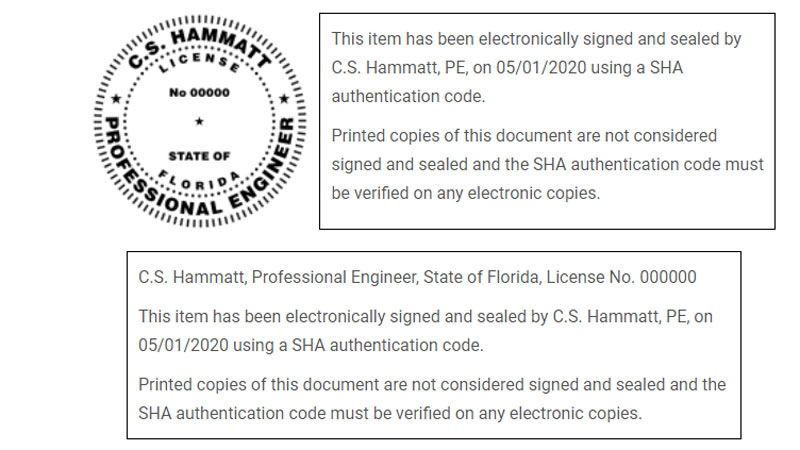Digital Signature
Below are examples of digitally signed and sealed signature images with seal and without. If no image of your seal is included, the signature block must contain all of the information that would appear in the seal.
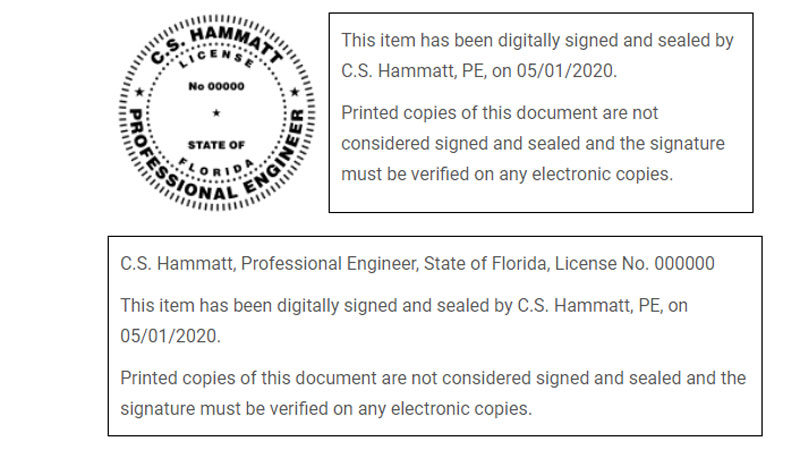
When engineering calculations, specifications, reports or other documents contain multiple sheets or pages, the design professional may apply a single digital signature per PDF file. A digital signature applied computer PDF file shall have the same force and effect as signing all the individual sheets or pages contained within that item.
Please note that each drawing shall have its own PDF file, no multiple sheets in one PDF file are allowed for the drawings.
Electronic Signature
The signed and sealed report must be sent along with the electronically signed and sealed file either by hardcopy or electronic scan.
Printed copies of electronically signed, dated, and sealed documents are not considered signed and sealed.
Simply encrypting, securing, or locking an electronic file does not constitute a digital or electronic signature or seal.
Examples with seal and without are below. If no image of your seal is included, the signature block must contain all of the information that would appear in the seal.